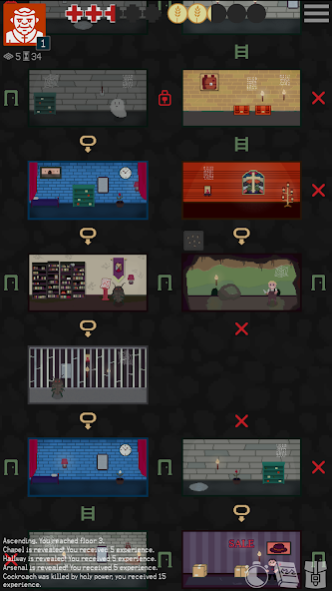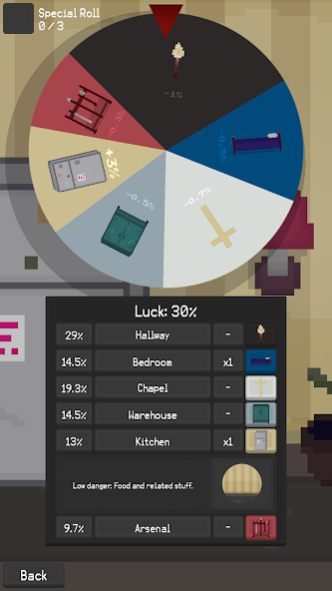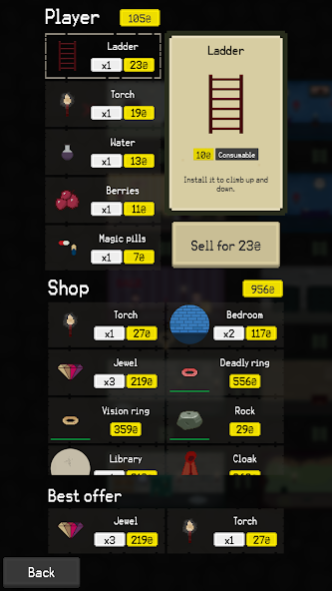Undervault 1.3.8
Free Version
Publisher Description
Google Play Indie Games Contest Finalist!
Undervault is a roguelike dungeon crawler with pixel art graphics and board games influence, in which you have the ability to control dungeon generation . Game level contains rooms of different types including kitchen, bedroom, treasury, and so-called unknown room, which you can transform into your desired room type. The goal of the game is to escape from the dungeon .
Game features:
• High difficulty (you will die a lot), but every playthrough is unique
• Survive. You need to take care of hunger and fatigue
• A turn-based battle system with aiming, items, skills, character effects, and enemy AI
• Skills tree with the ability to focus on different play styles (fighting, stealth, room generation)
• Mining. Dig new rooms or connections between existing rooms
• Trading. Each trader in the game has its unique list of items and prices
• Compete with other players for the best score in the daily challenge
• Character leveling system. Improve certain characteristics on each level
• Different room connection types - door, ladder, hole (move only downward), locked door (pull a lever to unlock)
Give it a try!
About Undervault
Undervault is a free app for Android published in the Adventure & Roleplay list of apps, part of Games & Entertainment.
The company that develops Undervault is Andriy Bychkovskyi. The latest version released by its developer is 1.3.8.
To install Undervault on your Android device, just click the green Continue To App button above to start the installation process. The app is listed on our website since 2019-10-02 and was downloaded 2 times. We have already checked if the download link is safe, however for your own protection we recommend that you scan the downloaded app with your antivirus. Your antivirus may detect the Undervault as malware as malware if the download link to com.Undervault is broken.
How to install Undervault on your Android device:
- Click on the Continue To App button on our website. This will redirect you to Google Play.
- Once the Undervault is shown in the Google Play listing of your Android device, you can start its download and installation. Tap on the Install button located below the search bar and to the right of the app icon.
- A pop-up window with the permissions required by Undervault will be shown. Click on Accept to continue the process.
- Undervault will be downloaded onto your device, displaying a progress. Once the download completes, the installation will start and you'll get a notification after the installation is finished.